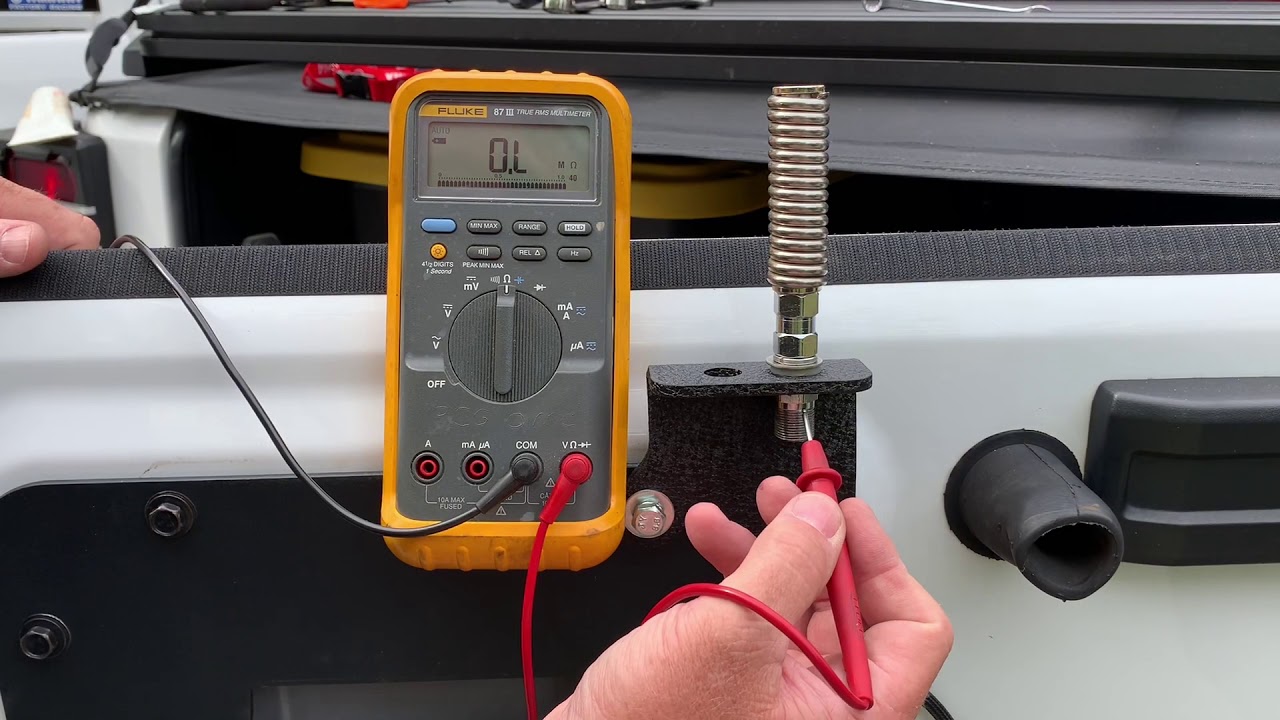How to Tune a CB Antenna
A well-tuned antenna ensures clear communication and maximum range and protects your equipment from potential damage. Tuning your CB antenna might sound technical, but when you go through the below explained process, you can do it in a few minutes.
Why Tune Your CB Antenna?
Before diving into the tuning process, let’s understand why it’s crucial:
- Optimize Signal Strength: Proper tuning maximizes the strength and clarity of your transmissions and receptions.
- Prevent Radio Damage: Incorrect tuning can lead to high SWR (Standing Wave Ratio) levels, potentially damaging your radio’s transmitter.
- Reduce Interference: Well-tuned antennas minimize the risk of interference with other electronic devices.
- Ensure Clear Communications: To make sure every word is heard without static or loss of signal.
Tools Needed for Tuning
To tune your CB antenna, you’ll need:
- A SWR Meter: This device measures the Standing Wave Ratio.
- A Coaxial Jumper Cable: A short coax cable is used to connect the SWR meter to your CB radio.
- An Open Space: For accurate readings, perform tuning in an area away from large metal objects and buildings.
How do I tune my CB antenna? Step-by-Step Guide
Step 1: Connect the SWR Meter
Turn off your CB radio. Disconnect the antenna’s coaxial cable from the radio and attach it to the SWR meter where it says “ANT.” Connect one end of the jumper cable to the transmitter output on the SWR meter and the other to the radio.
Step 2: Measure SWR on Channel 1 and Channel 40
- Turn on your CB radio and set it to channel 1.
- Set your SWR meter to the FWD (forward) position.
- Press your microphone’s transmit (TX) button and adjust the SWR meter to the ‘SET’ position.
- Switch the SWR meter to the REF (reflect) or SWR position and note the reading.
- Repeat this process on channel 40.
Step 3: Analyze Your Readings
Ideally, your SWR should be between 1.0 and 1.5. If the SWR on channel 1 is higher than on channel 40, your antenna needs to be longer. Conversely, if it’s higher on channel 40, your antenna is too long.
Step 4: Adjust the Antenna Length
- Too Short: Extend the antenna using adjustable screws or by adding sections if modular.
- Too Long: Shorten the antenna by adjusting it inward or trimming it, following the manufacturer’s instructions.
Step 5: Retest SWR
After each adjustment, repeat the measurement process to see if your SWR has improved. Continue adjusting and testing until the SWR is as low as possible on both channels.
Step 6: Finalize the Setup
Once you’ve achieved an SWR below 1.5 on all channels used, disconnect the SWR meter and reconnect the antenna cable directly to your CB radio. You’re now set to communicate clearly and safely!
How to tune a CB antenna without a SWR meter?
Tuning a CB antenna without a SWR meter is less precise but can be done. Here’s a basic way to do it:
- Listen to Feedback: Tune to a clear channel and have a conversation with someone. Ask for feedback on the quality of your transmission.
- Adjust Based on Sound: If your transmission sounds weak or distorted, adjust the length of your antenna slightly. If your antenna is adjustable, extend or retract it slightly.
- Test with Adjustments: After each adjustment, check the sound quality again. Continue adjusting until you achieve the clearest sound.
Do all CB antennas need to be tuned?
Yes, all CB antennas need to be tuned after installation. Even pre tuned antennas should be checked and adjusted as necessary because the specific vehicle, location on the vehicle, and other installation factors can affect performance. You can check best tuned cb antennas there
How to fix a high SWR on a CB?
High SWR readings generally indicate a problem with the antenna system, such as improper ground, incorrect installation, or a mismatch between the antenna and the coaxial cable. To fix high SWR, check your antenna connections, ensure proper grounding, and adjust the antenna length. If issues persist, a full inspection of the antenna and cable might be necessary.